File list
This special page shows all uploaded files.
First page |
Previous page |
Next page |
Last page |
| Date | Name | Thumbnail | Size | Description | Versions |
|---|---|---|---|---|---|
| 21:43, 6 September 2016 | X10hosting-WP-Posts-All-Posts.jpg (file) |  |
119 KB | WordPress Post. Attribution: Screenshot by karl Jones. | 1 |
| 22:49, 20 August 2016 | X10hosting-add-website-script-selection-wordpress.jpg (file) | 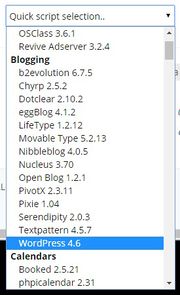 |
44 KB | Screenshot of Quick Script selection. | 1 |
| 22:45, 20 August 2016 | X10hosting-add-website-software-script-installer.jpg (file) |  |
120 KB | Screenshot of custom script installer at x10hosting. | 1 |
| 07:49, 21 August 2016 | X10hosting-add-website-wordpress-configuration.jpg (file) |  |
84 KB | 2 | |
| 07:25, 21 August 2016 | X10hosting-add-website-wordpress-installation-complete.jpg (file) |  |
65 KB | 2 | |
| 15:08, 20 August 2016 | X10hosting-cPanel.jpg (file) | 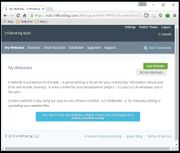 |
123 KB | Screenshot of cPanel for x10hosting account example. | 2 |
| 15:16, 20 August 2016 | X10hosting-create-account.jpg (file) |  |
178 KB | Screenshot showing homepage for x10hosting. | 1 |
| 15:32, 20 August 2016 | X10hosting-enter-user-name.jpg (file) |  |
88 KB | Screenshot showing user name for new account in x10hosting account example. | 1 |
| 17:45, 28 August 2016 | X10hosting-mgdp2060-initial-wp.jpg (file) |  |
32 KB | Root of website without '''index.php'''. WordPress is installed in the '''wp''' subfolder. See WordPress subfolder installation. | 1 |
| 14:26, 20 August 2016 | X10hosting-mgdp2060-initial.jpg (file) |  |
27 KB | 1 | |
| 14:33, 20 August 2016 | X10hosting-welcome-back.jpg (file) | 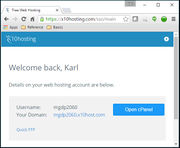 |
58 KB | 1 | |
| 17:34, 28 August 2016 | X10hosting-wordpress-control-panel-settings-site-address-root.jpg (file) |  |
139 KB | Screenshot of WordPress control panel showing the Settings option. Note that '''Site Address (URL)''' is set to '''http://mgdp2060.x10host.com/''' (no subfolder). See X10hosting WordPress installation. | 1 |
| 17:16, 28 August 2016 | X10hosting-wordpress-control-panel-settings.jpg (file) |  |
130 KB | Screenshot of WordPress control panel showing the Settings option. Note that '''Site Address (URL)''' is set to '''http://mgdp2060.x10host.com/wp''' (the '''/wp''' indicates the subfolder). See X10hosting WordPress installation. | 1 |
| 20:20, 28 August 2016 | X10hosting-wordpress-home-page-root.jpg (file) |  |
95 KB | 1 | |
| 17:06, 28 August 2016 | X10hosting-wordpress-home-page.jpg (file) |  |
85 KB | Browsing a WordPress website installed in subfolder. See WordPress subfolder installation. Screenshot by author. | 2 |
| 08:12, 21 August 2016 | X10hosting-wordpress-log-in.jpg (file) | 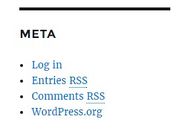 |
9 KB | Screenshot: Meta section in the WordPress sidebar. The "Log in" link points to the WordPress control panel. See X10hosting WordPress installation. | 1 |
| 08:33, 29 September 2016 | X10hosting Add Website WordPress project configuration.jpg (file) |  |
181 KB | Installing WordPress using automated installer at x10hosting. == See also == * Multiple WordPress installations Category:Screenshots Category:WordPress | 1 |
| 09:00, 29 September 2016 | X10hosting FileZilla WP project.jpg (file) |  |
193 KB | See Multiple WordPress installations. == See also == Category:Screenshots Category:WordPress | 1 |
| 21:41, 7 September 2016 | X10hosting FileZilla client1.jpg (file) |  |
158 KB | Details of FTP account in FileZilla. Note that the remote file panel shows only the client's folder. The client sees only their own files. See: * cPanel * File Transfer Protocol * FTP for file sharing | 1 |
| 21:47, 7 September 2016 | X10hosting FileZilla site-owner client1.jpg (file) |  |
190 KB | FileZilla showing client1. See also: * File Transfer Protocol | 1 |
| 22:03, 7 September 2016 | X10hosting Switch cPanel Theme.jpg (file) |  |
101 KB | x10hosting cPanel theme selection. See cPanel Theme. Attribution: Screenshot by Karl Jones. | 1 |
| 17:39, 28 September 2016 | X10hosting WP Appearance Customize Static Front Page.jpg (file) |  |
206 KB | WordPress Customize Static Front Page option. == See also == * WordPress Home Page Category:Screenshots Category:WordPress | 1 |
| 19:14, 28 September 2016 | X10hosting WP Appearance Editor CSS.jpg (file) |  |
319 KB | 1 | |
| 16:40, 28 September 2016 | X10hosting WP Customize Menu.jpg (file) |  |
36 KB | WordPress Customize menu in Dashboard. == See also == * WordPress Home Page Category:Screenshots Category:WordPress | 1 |
| 21:41, 11 September 2016 | X10hosting WP Edit Post TinyMCE.jpg (file) |  |
215 KB | Editing a Post with TinyMCE Advanced (WordPress plugin). == See also == * WordPress Category:WordPress | 1 |
| 05:28, 29 September 2016 | X10hosting WP FAQ Special Message Page Template.jpg (file) |  |
130 KB | 2 | |
| 17:11, 28 September 2016 | X10hosting WP Home Page static.jpg (file) |  |
157 KB | WordPress Home Page with Static Home Page option set to the Welcome page. == See also == * WordPress Category:Screenshots Category:WordPress | 1 |
| 21:38, 11 September 2016 | X10hosting WP Installed Plugins with TinyMCE Advanced.jpg (file) |  |
203 KB | Installed TinyMCE Advanced (WordPress plugin). == See also == * WordPress Category:WordPress | 1 |
| 17:46, 28 September 2016 | X10hosting WP News.jpg (file) |  |
117 KB | Browser displaying "News" page in WordPress. Static Posts Page set to "News". The blog posts display on the WordPress Page named "News", instead of displaying on the Home Page. == See also == * WordPress Home Page =... | 1 |
| 05:13, 29 September 2016 | X10hosting WP Pages Edit Page Special Message.jpg (file) |  |
209 KB | 2 | |
| 21:34, 11 September 2016 | X10hosting WP Plugins Add TinyMCE Advanced.jpg (file) |  |
165 KB | TinyMCE Advanced (WordPress plugin). == See also == * WordPress Category:WordPress | 1 |
| 22:44, 11 September 2016 | X10hosting WP Plugins Installed Plugins.jpg (file) |  |
254 KB | 1 | |
| 22:30, 11 September 2016 | X10hosting WP Plugins TinyMCE Advanced Installed.jpg (file) |  |
245 KB | 2 | |
| 21:46, 11 September 2016 | X10hosting WP Plugins TinyMCE Settings.jpg (file) |  |
246 KB | Configuring TinyMCE Advanced (WordPress plugin). == See also == * WordPress Category:WordPress | 1 |
| 19:05, 7 September 2016 | X10hosting WP Settings General page 2.jpg (file) |  |
135 KB | See WordPress Settings General. Attribution: Screenshot by Karl Jones. | 1 |
| 17:07, 28 September 2016 | X10hosting WP Settings Reading.jpg (file) |  |
171 KB | WordPress Settings Reading options, with Static Front Page options set. See also WordPress Home Page. Category:Screenshots Category:WordPress | 1 |
| 08:48, 29 September 2016 | X10hosting WP project home page in browser.jpg (file) |  |
109 KB | Browser showing WordPress installed in subdomain "project". == See also == * Multiple WordPress installations Category:Screenshots Category:WordPress | 1 |
| 09:38, 15 September 2016 | X10hosting WordPress Comments new comment.jpg (file) |  |
170 KB | WordPress Dashboard Comments screen, with one new comment awaiting moderation. See WordPress Comment moderation. | 1 |
| 09:32, 15 September 2016 | X10hosting WordPress Dashboard Comment alert.jpg (file) |  |
156 KB | WordPress Dashboard showing a Comments alert (red circle with number 1). See WordPress Comment moderation. | 1 |
| 08:15, 29 September 2016 | X10hosting add subdomain project.jpg (file) |  |
226 KB | Category:Screenshots Category:WordPress | 1 |
| 08:24, 29 September 2016 | X10hosting added subdomain project.jpg (file) |  |
197 KB | Subdomain added. See Multiple WordPress installations for an example of adding a subdomain for WordPress. == See also == * Multiple WordPress installations * WordPress Category:Screenshots Category:WordPress | 1 |
| 21:30, 7 September 2016 | X10hosting cPanel Add FTP account.jpg (file) |  |
253 KB | Add an FTP account in cPanel. See: * File Transfer Protocol * FTP for file sharing * cPanel | 1 |
| 21:33, 7 September 2016 | X10hosting cPanel FTP account details.jpg (file) |  |
209 KB | Details of FTP account in cPanel. See: * cPanel * File Transfer Protocol * FTP for file sharing | 1 |
| 18:46, 6 October 2016 | X10hosting cPanel File Editor Text Editor.png (file) |  |
865 KB | cPanel Text Editor. Click the "Edit" button. Category:Screenshots | 1 |
| 18:37, 6 October 2016 | X10hosting cPanel File Manager.png (file) |  |
758 KB | cPanel in x10hosting account, showing File Manager button. Category:Screenshots | 1 |
| 18:42, 6 October 2016 | X10hosting cPanel File Manager public html.png (file) |  |
836 KB | The cPanel File Manager, with the public_html folder selected. Category:Screenshots | 1 |
| 22:09, 7 September 2016 | X10hosting cPanel Optimized-3.jpg (file) |  |
287 KB | cPanel using the x3 theme. See cPanel Theme. | 1 |
| 18:50, 6 October 2016 | X10hosting cPanel Text Editor htaccess.png (file) |  |
725 KB | cPanel Text Editor, editing the .htaccess file, with code to disable server-side caching. Category:Screenshots | 1 |
| 09:13, 29 May 2016 | Xampp logo.svg (file) | 12 KB | XAMPP logo. Source: By Tomchen1989i The source code of this SVG is valid. This vector image was created with Inkscape. - Based on File:Xampp logo.gif which was originally from XAMPP official site and could be found in its source licensed under... | 1 | |
| 08:40, 13 May 2016 | Yanghui triangle.gif (file) |  |
59 KB | Drawing of en:Pascal's Triangle published in 1303 by en:Zhu Shijie (1260-1320), in his Si Yuan Yu Jian. It was called Jia Xian triangle or Yanghui Triangle by the Chinese, after the mathematician en:Jia Xian and en:Yang Hui. The fourth entry from the l... | 1 |
First page |
Previous page |
Next page |
Last page |